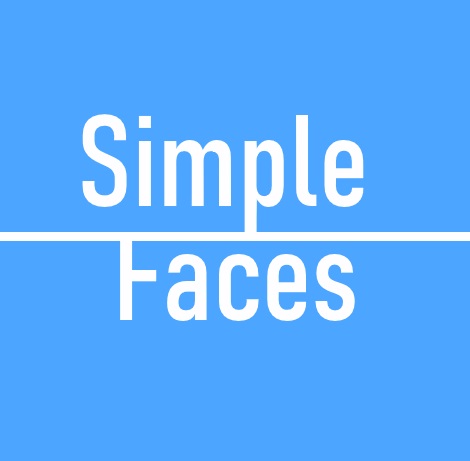


Discount Code: All Clockfaces
Use this discount code when purchasing the "All Clockfaces" bundle to save additional $5
Discount code:
ALLFACES
Discount:
$5
Products:
All Clockfaces bundle
Max-uses:
/
Expires:
01/01/20
Discount Code: Instagram
Use this discount code when purchasing the a bundle to save additional 10%
Discount code:
INSTACODE
Discount:
10%
Products:
all bundles
Max-uses:
/
Expires:
01/01/20
All our apps and clockfaces are one time payments for a lifetime license. However, because Fitbit does not give us the means to recognize you after you remove and reinstall an app or clockface, it will ask for payment again if you ever remove and reinstall it. When that happens you can unlock it again for free here
Unfortunately Fitbit does not allow us to recognize you again after (re)installing an app or clockface, so the system will think you are a new customer when that happens, and will ask you to pay again. Luckily you can unlock your clockface again for free here. Just enter the code it is showing you and the e-mail address you used for the original purchase and you will be up and running again in no time.
When you install an app or clockface you can choose certain permissions, one of those is the "internet" permission. It cannot work without that permission. The easiest way to fix this for an app or clockface that doesn't have it, is install another clockface first, then install the one you want again. As soon as you install it, a small screen will popup up which allows you to choose all permissions you grant to this clockface, best is to check them all (but certainly the internet permission). After you re-installed, and the trial (if any) ends, it will ask you to pay again. You can then unlock it for free here.
Each code is valid for one hour. This probably means your code is expired. Normally it should refresh automatically after an hour, but the Fitbit watches have some connection issues which sometimes cause the watch being unable to reach our server, and the new code is never displayed. We hope Fitbit will solve these problems soon so we can offer a better user experience. For now the solution is to make the clockface restart, which will force a new code to be loaded and displayed. You can do this by swiping up to the today screen, then backing out of it again till you are in the clockface again. This will cause a clockface restart. In case that does not work, you can also shutdown and restart your watch.
After your purchase, we sent you an e-mail containing more information about what you purchased. If you purchased a bundle, the e-mail will show all clockfaces/apps in the bundle with a download button next to each one of them. Use that download button to go to the appstore and install the clockface/app on your watch. If you cannot find the e-mail anymore, you can perform a lookup of all your purchases here. Note: These download links only work if you use them on the phone or tablet on which you have installed the Fitbit or Pebble app! If the download button does not take you to the appstore, this probably means the developer has not correctly configured the appstore link in his account. You can contact the developer and ask him/her to fix this, or you can use the search functionality in the appstore to find the app/clockface instead.
This depends on which bundle you purchased. For example if your purchased the "All Clockfaces" bundle, you'll get all future clockfaces too. Otherwise you'll just get the clockfaces which will be added to the bundle, you purchased.
Some products do have a free trial. After the trial ends it automatically shows you the digit code. However, if there is still no digit code after the trial, you can contact the k-pay support via: help@k-pay.io
You can find your purchase history here
For further questions you can check the k-pay FAQ here . Or contact us via E-Mail.
Yes, but developers are not able to perform the refund themselves, so please contact the K·pay helpdesk at help@k-pay.io if you want a refund.